Last time, I wrote about how I decided to build a PC and got through purchasing all of the parts. I’ll pick up from there with actually putting it together.
Building
My experience with building was about 20 years out of date, and even then, I hadn’t done it from scratch. I just tinkered with and upgraded a pre-built PC. So I relied on Linus Tech Tips to walk me through the process.
I borrowed an anti-static wrist strap from work. My dad taught me to touch the computer case to avoid static buildup damage. However, Linus said to attach the strap to the power supply while building. It didn’t make sense until I realized that I had always been doing that all along: I was touching the power supply indirectly, which had been connected to the built computer already.
Linus’s tech tips kept coming as he suggested building everything on the motherboard before sticking it into the case. I never would have thought to do this, but it indeed was much easier to access and test while having free access on all sides.
I was worried about installed my first CPU. The internet is filled with horror stories about bent pins or improperly applied thermal paste destroying CPUs. Despite being my biggest concern, it actually went quickly, easily, and without any damage.
I was most surprised by the CPU cooler. When I think about what a computer is, I think about the motherboard, CPU, memory, hard drive, and graphics cards. However, by physical dimensions, the largest parts are the graphic card and the CPU cooler. I figured the graphics card would be big because it’s so expensive and important to games. However, it also is largely cooling. The CPU cooler (at least mine) is this massive tower on top of the tiny CPU.
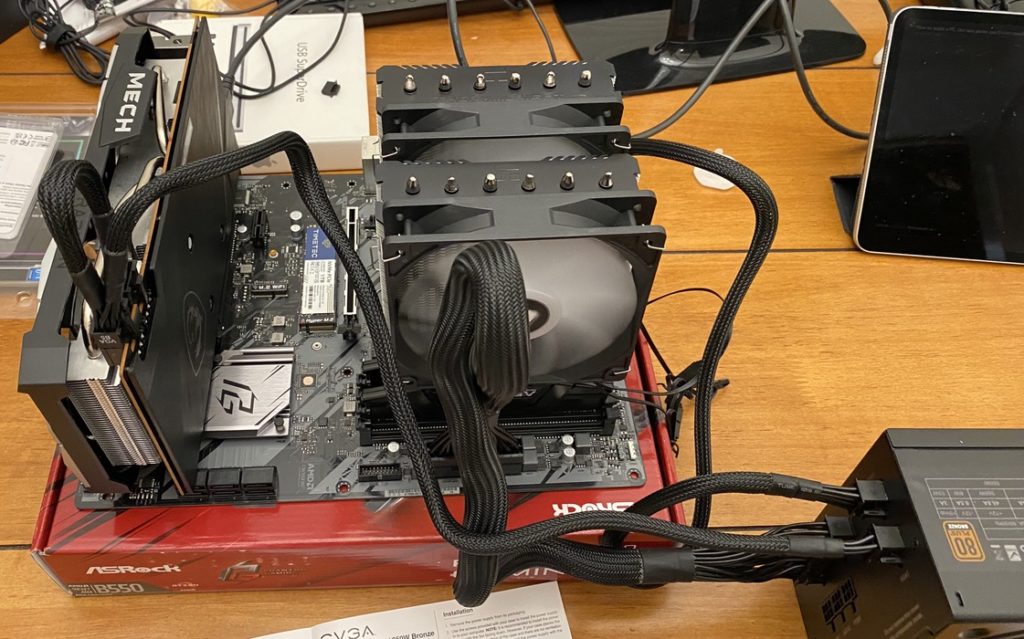
I spent too much time figuring out how to orient the fans onto the cooler. The internet was surprisingly confusing on what the correct thing to do is as I got lost in instructions about positive and negative airflow or case orientation.
(If you’re wondering, the answer is probably to have the air flow towards the back. In other words, most computers orient the fans to suck cool air in through the front and blow it out through the back.)
After getting everything attached to the motherboard, Linus suggested turning on the PC. And on the first try, to my amazement, it worked. Of course, it didn’t have Windows installed, so I only got into the BIOS. From there, however, I watched the CPU temperature to make sure I had installed the thermal paste and CPU cooler correctly. if I had done it right, temperatures should be stable and not too hot.

The build took me three nights. I spent maybe two hours each of the first two nights, but the third took another four hours or so. I thankfully also had a knowledgable friend on Discord video chat to talk me through the process. Questions included:
- where to route cables through
- how much pressure to connect and detach things with
- which RAM slots to use
- how to do a BIOS update
- what BIOS settings to change
Although I wanted to feel the achievement of figuring it out myself, I also wanted to avoid wasting hundreds of dollars breaking parts. There were a few false starts, but nothing irreversible as it all eventually came together.
The Result
After getting all of the physical parts installed, I was in the clear. Despite having done little with hardware before, I have had plenty of experience getting pre-built computers setup, so I got a Windows USB drive setup and started installing. Many progress bars, downloads, and updates later, my computer was done.
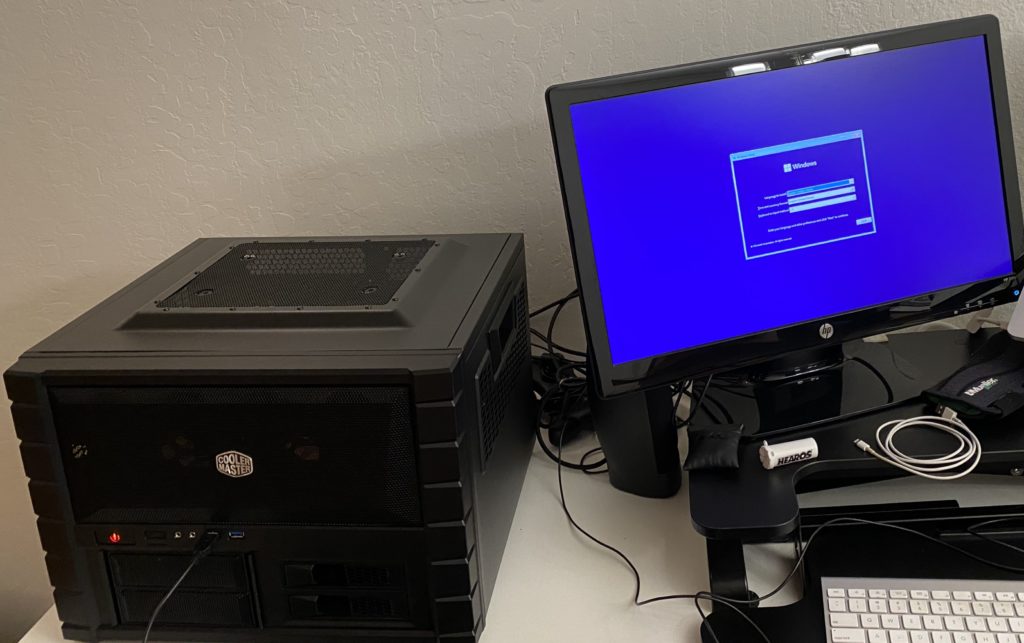
The tower fit quite nicely in the shelves next to our TV, so I got it hooked up. Since I don’t have many wireless peripherals, I connected a USB extension cord to a USB hub, then setup my wired keyboard, mouse, and Xbox controller on my coffee table.
The first game I tried was Star Wars: Squadrons, which I picked up for free on an Epic Game Store promo. I played many old Star Wars sims growing up, and a fully modern version sounded amazing to me.
On my 2012 MacBook Pro, I was used to tuning settings to find the balance of minimum viable graphics and frame rate. Just to try out the new computer, I pushed the settings up to full 4K resolution and Ultra settings. It was incredible.

The internet suggests that Star Wars: Squadrons isn’t the most graphically intensive game, and I presume that that empty space and boxy starships are far easier to render than human shapes and vegetation. However, I still found it a tremendously immersive and exciting experience.
I tried out a few other games, like Mass Effect: Andromeda and Disco Elysium. Ironically, when I went on a video game shopping spree, most of the other games I wanted to play weren’t actually graphically intensive. That being said, I appreciate being able to run everything smoothly anyways.
Other than games, I also used the computer was for text-to-image processing. DALL-E and StableDiffusion have been making waves in the news for creating these incredible images out of nothing, and I had to try it for myself.
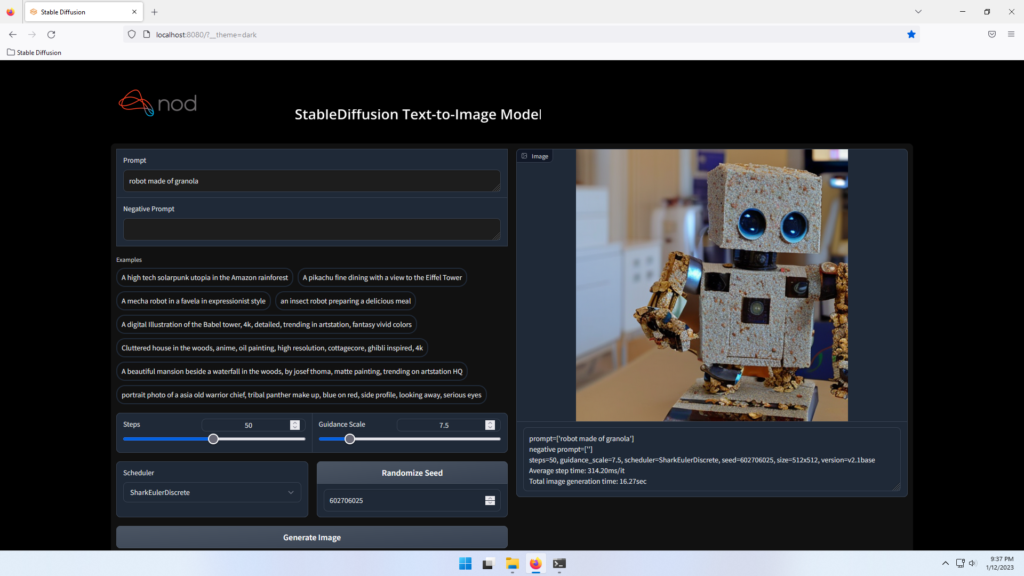
Stable Diffusion with the default settings took about 16 seconds to generate each image. I admittedly was underwhelmed by the generated images. I had heard that prompt tuning is very important, but even still, we rarely got images that seemed to be what we asked for.
Over the holidays, I ended up not using my PC as much as I expected. There are a variety of reasons, but the main one was that I really got into Super Mario: Galaxy. That otherwise matches my experience of following good gameplay.
Final Thoughts
One major reason I avoided building a gaming PC for so long is that I knew that by building it, I would use it. And I didn’t think I should be playing more video games.
Now that I have it, I haven’t actually used it that much. It’s a major upgrade for my weekly gaming night, but other than that, I maybe find one other 1-2 hour gaming session each week. So I’m actually living the opposite case, where it might seem like a waste.
It does seem like an expensive purchase just to prove a point. Now that I can play any PC game I want, I have moved from fantasizing to actually deciding, and it turns out that there aren’t quite so many games I want to play. Video games take much more time than equivalent movies, TV shows, or books, so even with a short list, there’s still plenty stretched out over the years ahead.
And I anticipate using this computer for a long time. I made a non-gaming laptop last as my primary gaming device for a decade, and I could upgrade this PC along the way. Hopefully I do make it worthwhile.
