Most blogs are run on blog hosting platforms or websites builders where you pick a URL and a theme and just start writing. At the other extreme, some people have a server sitting in their closet at home and have setup everything from there.
kevinleung.com is somewhere in the middle: I rent time on a cloud server, and I get command line access to configure everything about how it runs. I don’t have to worry about physical hardware, but pretty much between the Ubuntu operating system and running a WordPress blog is my responsibility.
And that’s how I had previously written this blog post and lost all of it.
The upside of managing my own server from the command line is that I can mess around on it: I can use it for building other websites and side projects. It’s kind of like a virtual workshop, which means that it’s kind of a mess and not well-maintained until something breaks.
In particular, I had written this post about a week ago, but when I tried to upload the pictures for it, nothing worked. Then the website entirely stopped responding. I logged into my server, and it was still on. The web server was also on. However, the database that stores the text of the blog posts and such wasn’t, and it wouldn’t turn back on.
A hard reboot and some poking around later, I saw a command line warning that I was out of disk space. I was briefly confused then realized that I have been using far more in the past year than ever before. As a non-visual person, I primarily have written for the past 15 years, but this year, I have been uploading a lot of images.
However, I couldn’t really delete any images, so I checked disk usage around the rest of my server. I knew some databases and some projects would be big, but then I saw a few other strange things. Like a 1.2 gigabyte log file. The log file doesn’t do anything. It just has automated logs about 10 years of internal messages.
And that’s how I unwedged my server and am bringing you this story about cookies.
I bought a bunch of chocolate bars a few months ago, so I’m continuing to chop those up and fill with chocolate chips from there.
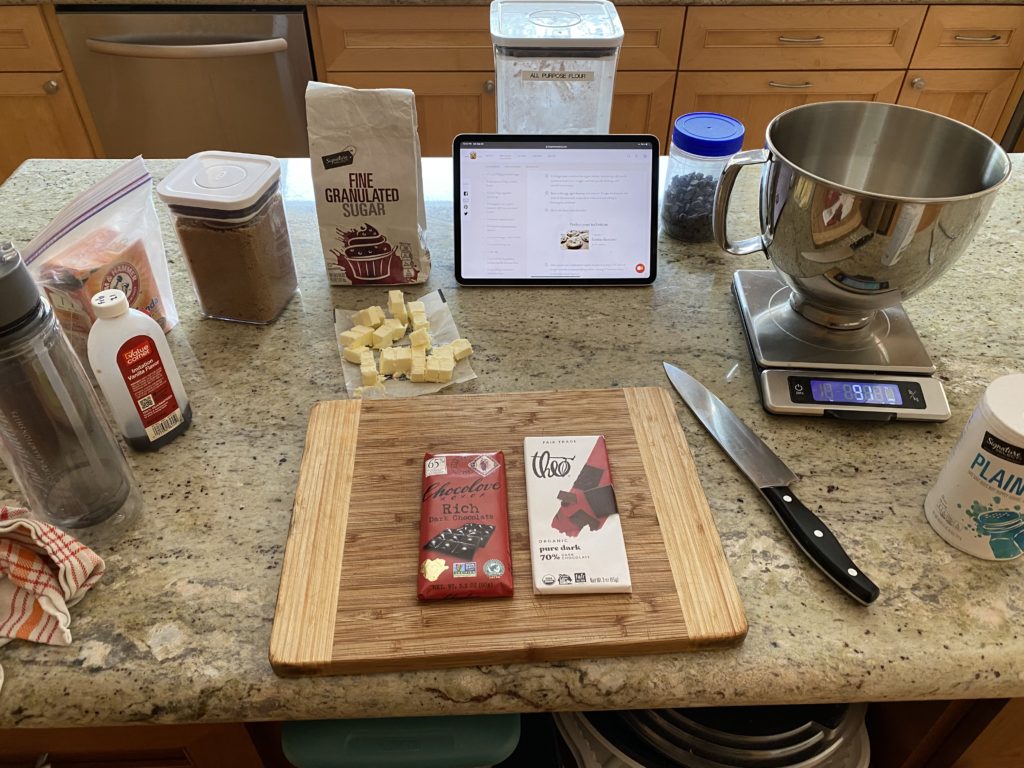
This recipe has two interesting twists to it. First, it uses both butter and vegetable shortening. Second, it also has vinegar. It said cider vinegar as the first option, so I went with that.

Second, almost everything goes in at once. No mixing dry ingredients separately. The eggs, flour, and chocolate chips all go in consecutively, but all of the other ingredients start together. If I wasn’t chopping my own chocolate, this recipe would be really, really fast.

The recipe suggests chilling the dough for 24-48 hours to get a more caramel-y flavor instead of a vanilla flavor, so I transferred it to a bowl to put in the fridge.

That evening, I made meatballs and spaghetti, and since I had to bake the meatballs, I decided to put in a few cookies to do a comparison of resting time.
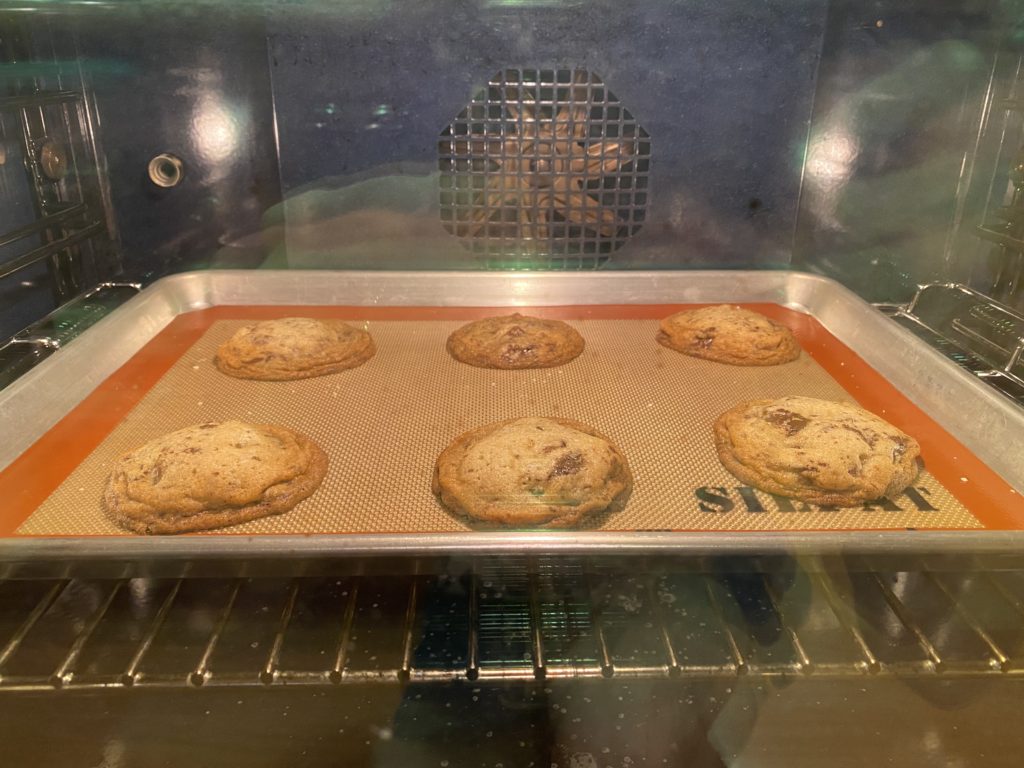
The first batch of cookies turned out a little dark: the oven temperature was right according to my oven thermometer. However, I suspect that since I had been preheating for so long, everything else about the oven was retaining extra heat.
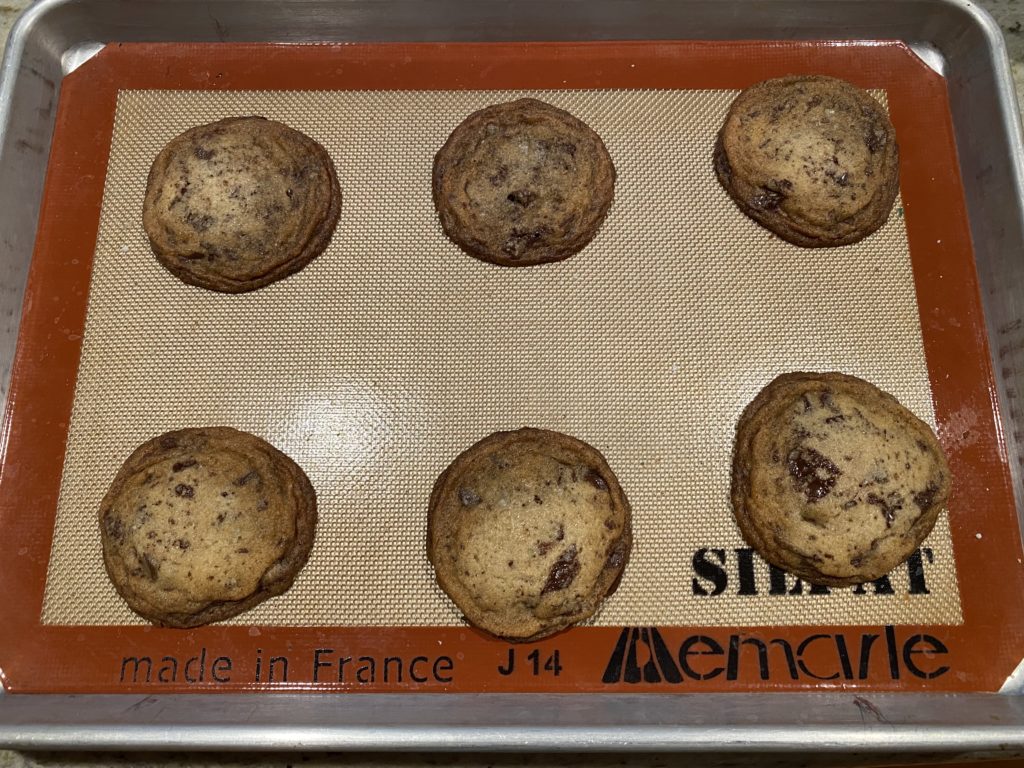
That being said, they turned out great. They have nice ripples around the edges and a good mix of crunchy and chewy. I think I could taste the vinegar, but maybe I just imagined that.

We did compare the cookies baked 24 hours later, and we didn’t notice much of a difference in flavor. They also held up pretty well. We’re not exactly sure how they rank among chocolate chip cookie recipes, but they were somewhere in that top tier.
If you want to make your own batch, you can find the recipe on King Arthur .
Also, meatballs.


One reply on “Baking King Arthur’s Chocolate Chip Cookies”
Looks delicious. Classic issue — unkempt logfile that becomes enormous after 10 years of constant operation.